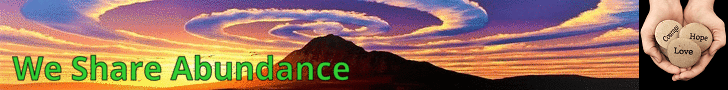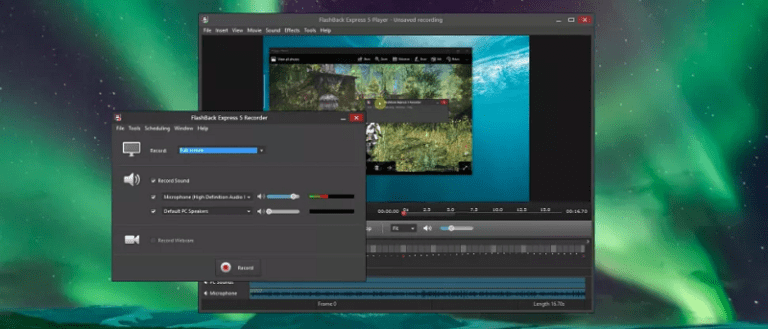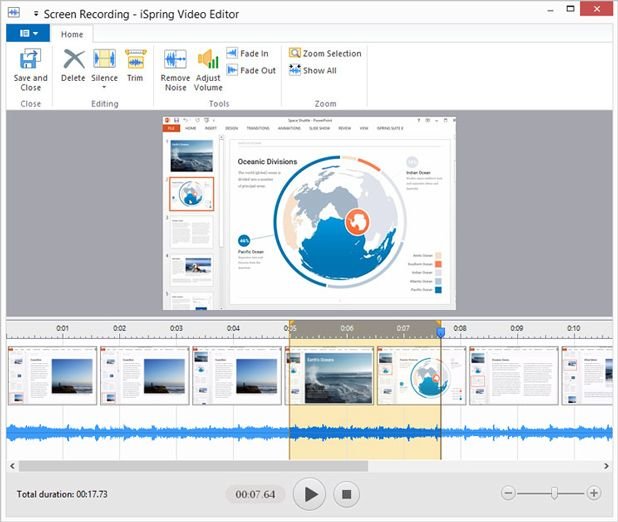KeePass Password Safe
Why KeePass?
Today, you have to remember many passwords. You need a password for a lot of websites, your e-mail account, your webserver, network logins, etc. The list is endless. Also, you should use a different password for each account, because if you would use only one password everywhere and someone gets this password, you would have a problem: the thief would have access to all of your accounts.
KeePass is a free open source password manager, which helps you to manage your passwords in a secure way. You can store all your passwords in one database, which is locked with a master key. So you only have to remember one single master key to unlock the whole database. Database files are encrypted using the best and most secure encryption algorithms currently known (AES-256, ChaCha20 and Twofish). Official for Windows and Portable. Unofficial also for Mac, Linux, Android, iPhone and more.
For more information, see Contributed/Unofficial KeePass Ports
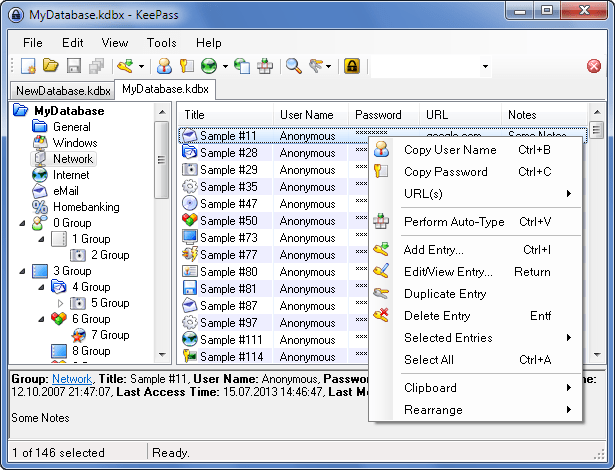
Is It Really Free?
Yes, KeePass is really free, and more than that: it is open source (OSI certified). You can have a look at its full source code and check whether the security features are implemented correctly.
KeePass has won over 70 Awards!
KeePass Features
Here are some “selling points” of KeePass. To get a first impression:
- Strong Security
- Multiple User Keys
- Portable and No Installation Required, Accessibility
- Export To TXT, HTML, XML and CSV Files
- Import From Many File Formats
- Easy Database Transfer
- Support of Password Groups
- Time Fields and Entry Attachments
- Auto-Type, Global Auto-Type Hot Key and Drag&Drop
- Intuitive and Secure Clipboard Handling
- Searching and Sorting
- Multi-Language Support
- Strong Random Password Generator
- Plugin Architecture
- Open Source!
KeePass Plugins and Extensions
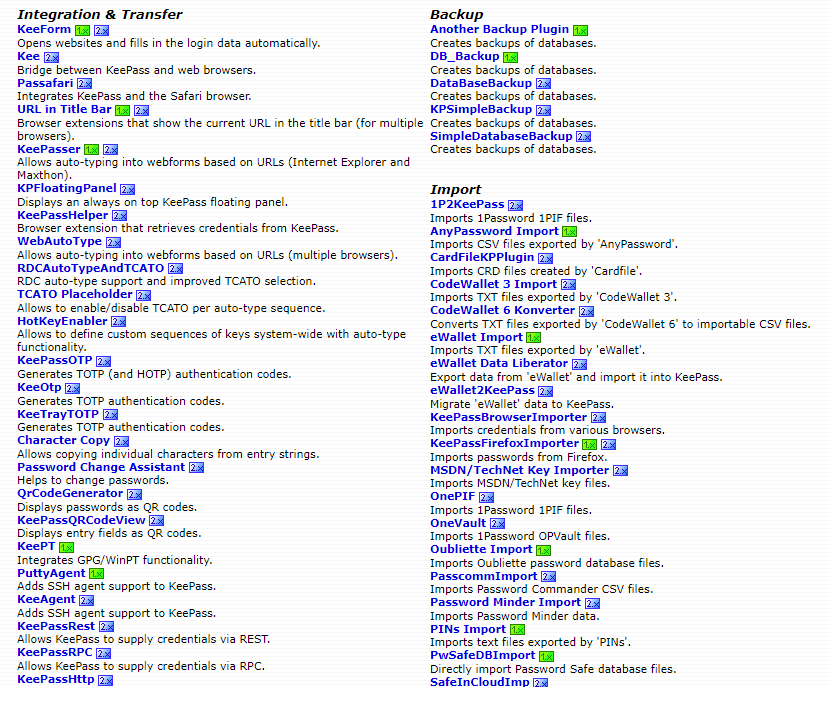
And the list goes on and on…
Tips from me:
1. Set a simple but also Save “Master Key” Password to login the software, only you know!
Example:
“I Love Jazz Music” or “I Like Fishing In Canada” or …….
Just make a 15 character password you only know about what you Like, Love or Hate, which is printed in your brain.
(Because you will login perhaps several times per day)
2. Setup Automatic Login!
Login automatically to an URL with Username and Password. You even can choose which Browser (Google, Firefox or Opera, etc…)
This is a really great feature in KeePass!
In my opinion, KeePass is much better than Roboform or Lastpass. Try it and you will love it. Guaranteed!
Download Here