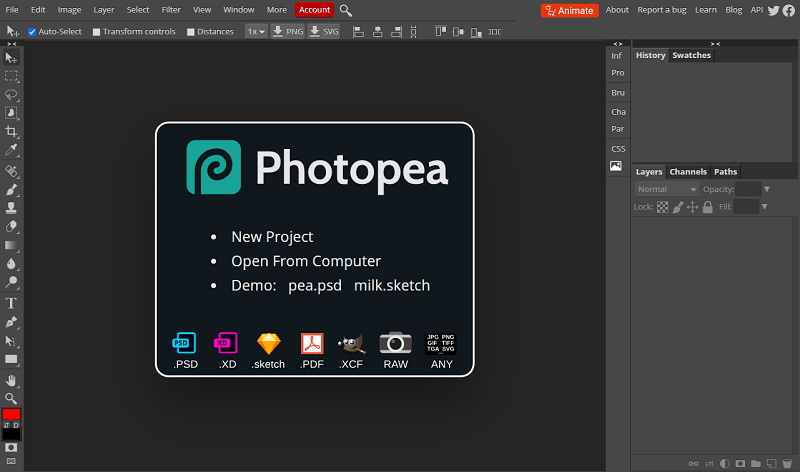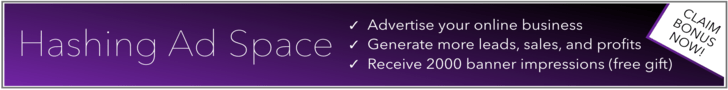Photopea
Photopea is an online photo editor (used from your browser) that handles PhotoShop, GIMP and Sketch files. Photopea is a comprehensive photo editor that has many features such as layers and masks. Furthermore, you can perform all common operations with it and apply filters.
Photopea is very useful if you do not have a photo editing program at your disposal and want to quickly adjust images from your browser. It’s great that Photopea can just open and edit PhotoShop (PSD), GIMP (XCF) and Sketch files. Also png, jpeg, gif, bmp, svg and many other photo formats are supported.
Photopea has the following features and functions:
- Layers
- Masks
- Filters like blur, noise, pixel, rendering, sharpen and stylize
- Editing and tools such as crop, pipette, heal, sharpen, blur, gradient (gradients), cloning, colors, text brushes and brushes, rotate, resize and so on
Photopea is free with advertisements (which are not disturbing on the right side of the page). You can create a free account and then edit your images on different devices. The paid version has no advertising.
Get started online right away.
Visit Here