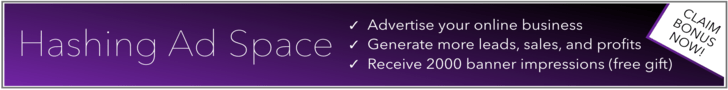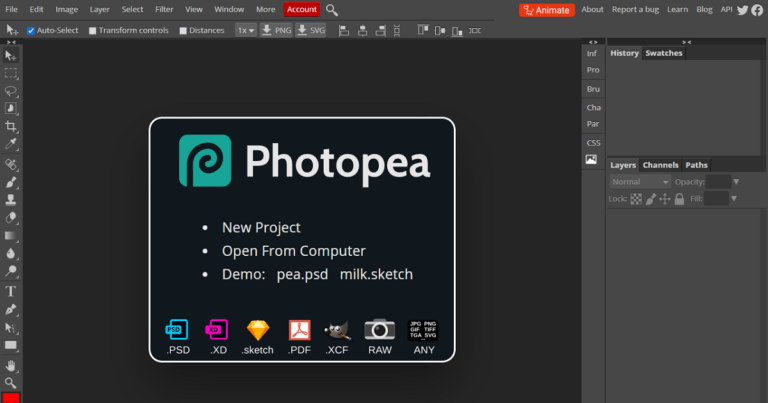Canva
Most social media are very similar, but there are ways to distinguish yourself. With a program like Canva, you can easily create the most beautiful designs, which you then use for your social media. If you have a company, this online service is very useful, because you can easily create your own corporate identity for your company. This style is reflected in your social media, but can also be used for your printed matter. Canva is a simple and very user-friendly program, with which everyone becomes a designer.
Canva is free to use and available online in your browser.
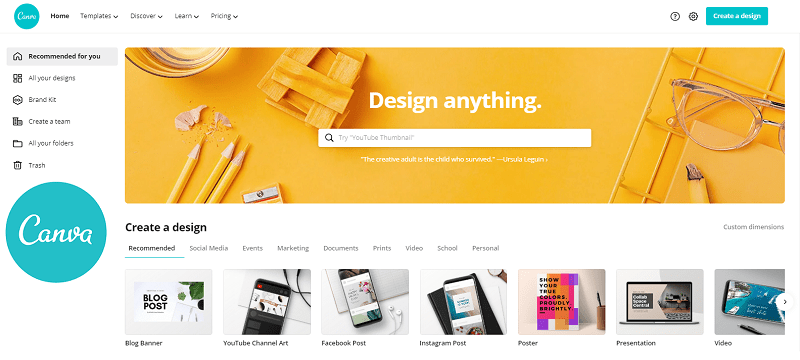
You must be logged in to use Canva. You do this with your Facebook or Google account or you create an account with your email address.
The online tool is not aimed at designers, but at consumers. You make beautiful designs or edit photos in an easy way. You must first consider what design you want to make and what it will serve. When you are logged in, you will find various options at the top of your screen, such as designing for social media, creating a presentation or a poster, designing a Facebook post or blog post or creating a postcard or even a magazine. You can also choose from hundreds of templates, all of which can be adjusted manually. All standard text can be replaced by your own text when you click on it.
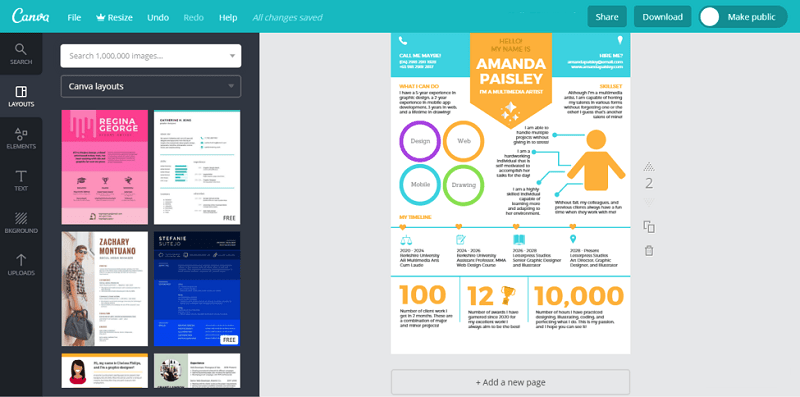
You can easily add photos or search for photos to use with the strong built-in search engine. Photos with ‘Free’ can be used for free, otherwise you have to pay a small fee. If you want to add your own photos, click on ‘Upload’. You then upload a photo from your hard drive or directly from Facebook or Google Drive. Then drag the photos into the appropriate canvas. In the menu on the left side of your screen you will find even more options such as the designs for texts, a wide range of clip art and backgrounds. You also have the option to create your complete house style under the tab ‘Your house style’. All your designs are saved under the ‘All your designs’ tab. Each design is easy to edit, adjusting the color, brightness and contrast.
When you have finished your design, download it directly to your computer, with the quality still adjustable and you still have the choice between JPG, PNG and PDF. You can also share a design directly and you can do this via your social media or with an email address. A very useful function is to assemble a team, where you assign different tasks to team members. This way you work with your colleagues on a design, where everyone does what he is good at.
Canva contains many beautiful templates, which you will sometimes change a little bit or sometimes a little more, depending on your wishes.
Canva has the following characteristics:
simply create designs for your social media, blog, printed matter or your corporate identity,
available for free online in your browser,
log in with your Facebook or Google account or with your email address,
choice of hundreds of templates,
put together a team and assign tasks to up to ten people,
simply customize the text, background, color and more,
downloads your design as JPG, PNG or PDF,
share your design directly via social media or email address.
Visit Here