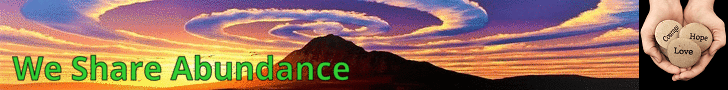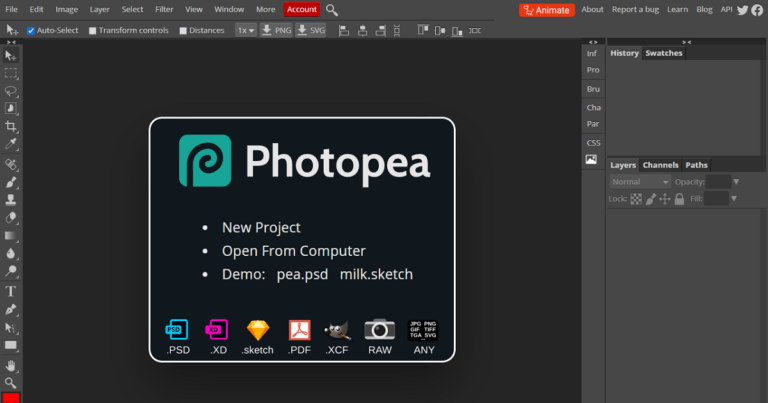EZ Gif Tools

Animated GIF Maker
Animated GIF Maker allows you to combine separate image files as frames to create your own animated GIFs.
You can also edit, shorten or merge together existing GIFs.
In addition to GIFs, you can upload JPG, PNG, BMP, TIFF and other types of images, PDF files or ZIP archive with images, and they will be converted automatically.
Video to GIF Converter
With EZGif you can upload your mp4, avi, WebM, flv, wmv and many other popular types of video and rich media files to turn them into animated GIFs.
Source video file can be uploaded from your computer or smartphone or fetched from another server by URL.
After upload, you can select the part of the video you want to crop, entering start and end time. If nothing is selected, Video to GIF Converter will make a GIF from first five seconds of the video clip.
If you want to change the dimensions of the GIF or crop out only part of the video, you can use our resize and crop tools on the GIF after finishing the conversion.
Upload and convert video to GIF
With this online video converter you can upload your mp4, avi, WebM, flv, wmv and many other popular types of video and rich media files to turn them into high quality animated GIFs. Source video file can be uploaded from your computer or smartphone or fetched from another server by URL.
After upload, you can select the part of the video you want to cut, entering start and end time. If nothing is selected, the converter will make a GIF from first five seconds of the video clip. If you want to change the dimensions of the GIF or crop out only part of the video, you can use our resize and crop tools on the GIF after finishing the conversion.
Online image resizer
Ezgif’s online image resizer will resize, crop, or flip animated gifs and other images, with the same quality and speed as professional software, without the need to buy and install anything.
Useful when you need to reduce GIF size or fit the image in specific dimensions.
GIF animation resizing is sometimes tricky, and you will probably have to choose between a smaller file size or image quality.
Some gifs may need the “coalesce” option (which removes all optimizations from frames) if other methods fail and output image is flickering or has strange artifacts, but it may significantly increase file size and is very slow.
Try different resize methods if you are not satisfied with the result.
Gifsicle is usually the fastest tool and produces smaller files, but is designed for speed, not quality.
You can select the action to perform if the aspect ratio of the source image and your chosen size does not match – center and crop the image, stretch the image to fit, or force the original aspect ratio.
You can also use this tool to resize animated WebP, APNG, FLIF and MNG files without losing animation, and any other common image type.
Online animated WebP maker
This tool lets you create animated WebP images. It’s very similar to our GIF maker, but outputs animation in WebP format instead of GIF. Powered by webpmux.
You can upload multiple image files to create animation, as well as existing animations for editing. This tool can also be used to convert almost any other image format (not necessarily animated) to WebP, add or remove frames from animated WebP, change frame order, etc.
Qutput image quality can be adjusted with a slider, giving you option to choose between smaller file size or better quality.
You can also choose to stack frames, or dispose them after the frame is displayed.
And much more!
Visit Here